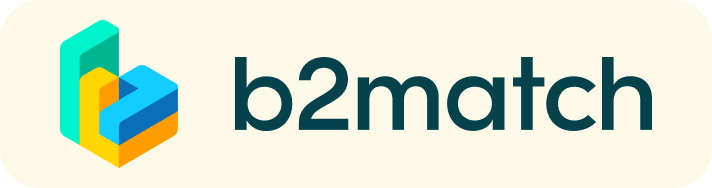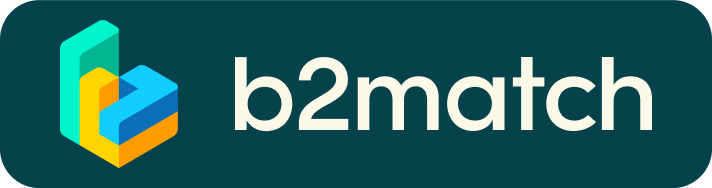Call4Pitches
Participants who are looking for project, technology or business partners have the unique opportunity to present their organisations, skills and experience or project ideas to the GreenEnergy: community in the form of pre-recorded pitches.
Starting in January, after the recording, the pitches will be uploaded to the community and will be visible to registered participants. This will allow you to present yourself to a broad and growing audience and to initiate B2B meetings and professional dialogue.
Take the opportunity and apply for a pitch. What could your pitch look like, what content should it have? Find out more here.
Long-term matchmaking opportunity
The GreenEnergy: Community offers you the possibility to benefit from
1:1 networking via video calls for a longer period of time. Informative
sessions paired with company and/or project pitches will be followed by
B2B sessions. These focus on three main topics
| Projects4GreenEnergy | Find / offer project partnerships for R&D and other projects | |
| Technology4GreenEnergy | Find/offer technology innovations, transfer, patents | |
| Business4GreenEnergy | Find / offer distribution / supply / manufacturing opportunities |
How it works
- Browse the participants' list in order to see the registered participants and select those you want to meet. You will only be able to send requests to participants that also selected the long term matchmaking session. The rest will be marked as unavailable for meetings.
- Click on the participant card in order to see the participant's profile
- Click on Request meeting in order to request the meeting
- Select the meeting duration between 15, 30, 45 and 60 minutes. In the case of the long term matchmaking, the participants are able to choose the meeting length and they have these options for their meeting duration. Select the date and time of the meeting and click Next.
- Write a message to the guest and click on Send request.
- The guest will agree on your proposed time by accepting the meeting.
- Wait for the meeting confirmation from your partner. You will receive it through your email or you can check your agenda or meetings tab in the b2match account.
- Check your agenda and respect the time of the meeting! You can also take a look at the technical requirements for the virtual meetings, to make sure your meeting will run smoothly.
- If
a meeting is scheduled (a participant proposed a date and time) but it
was not accepted until its start time, the pending meeting request will
automatically expire if it's not accepted until then.
Time zone conflicts - to avoid meetings outside
typical business hours (9am - 5pm) b2match indicates warns whether the
proposed time-slot is outside the guest's meeting hours in the moment
when the meeting is requested.